
How to remove Mi Cloud Redmi 9 Cattail UBL using SP Flashtool :
1. Enter the download agent and scatter file then authentication file
- FRP: Begin address: 0x3bd88000, Format length: 0x100000
- Micloud : Begin address: 0x47000000, Format length: 0x3000000
- Format Data : Begin address: 0x198800000, Format length: 0xc0000000
2. Do process of deleting micloud first if it turns out that frp is still involved, continue by deleting frp partition
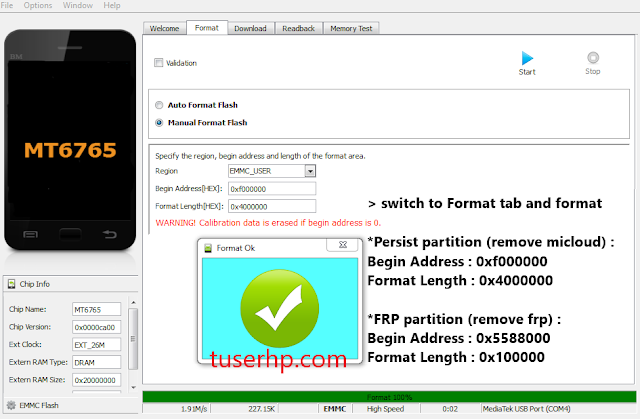
Download :
Redmi 9 Cattail Remove FRP+MiAcc
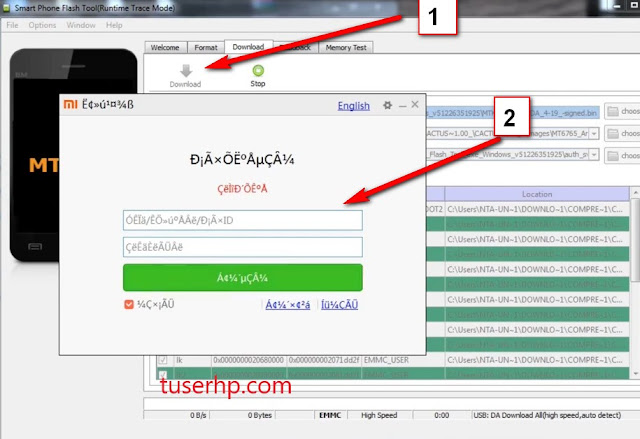
How to remove Mi Cloud Redmi 9 Cattail UBL using MRT Key:
1. Open MRT tool select other mobile, connect device in fastboot mode
2. Next to Operational Optiones, then select Write Flash
3. Select Boot Port option, select the port auto or according to the com port
4. Then select of internal memory type eMMC or UFS and select LUN0
5. Fill in File column with the micloud + frp redmi file then click START
6. After process is complete the device will reboot automatically

If you're user of ufi box or easy jtag, you can try to direct emmc pinout method for devices with isp pinout redmi 9. To delete frp and mi account redmi 9 via ufi box in fastboot mode you will be charged 4 credits if with the isp method, you don't need credit / free of charge maybe it can be clean not relock again. download : fastboot and recovery rom Redmi 9 Cattail india
Note :
Remove micloud redmi and xioami the latest series / model, for clean micloud to use a paid service by server only by sending the micloud id code to the remove micloud service provider, the cost range depends on the series and type of device or you can try using unlocktool.com is a paid services. TRY At Your Own Risk
Remove micloud redmi and xioami the latest series / model, for clean micloud to use a paid service by server only by sending the micloud id code to the remove micloud service provider, the cost range depends on the series and type of device or you can try using unlocktool.com is a paid services. TRY At Your Own Risk
