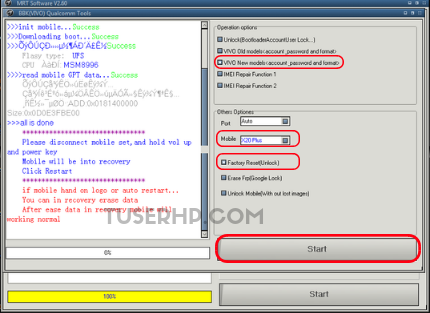
Cara hapus frp dan kunci layar vivo x20 plus menggunakan MRT Key V2.60
1.Sambungkan perangkat ke PC pada mode EDL 9008 (lakukan testpoint seperti gambar dibawah)
2.Buka MRT Software => BBK(VIVO) Qualcomm Tools
3.Klik VIVO New modela account password and format
4.Pilih Mobile X20 plus dan Factory Reset
5.Kemudian klik "Start" , Selesai
>>>>Auto search Mobile port...>>>Try connect to mobile...SuccessCPU_SN: 0xE06CD138MSM_ID: 0x0008C0E1>>>Try connect to mobile...Success>>>init mobile...Success>>>Downloading boot...Success>>>ÕýÔÚÇл»µ½¶ÁдģʽSuccessFlasy type: UFSCPU ÀàÐÍ: MSM8996>>>>read mobile GPT data...SuccessÕýÔÚÇå³ýÊÖ»úËøÊý¾Ý...Çå³ýÍê³Éºó»áµ¼ÖÂÊÖ»úµÄÓû§Êý¾Ý¶ªÊ§...¸ñʽ»¯µØÖ·:ADD:0x0181400000 Size:0x0D0E3FBE00>>>all is done********************************Please disconnect mobile set,and hold vol up and power keyMobile will be into recoveryClick Restart********************************if mobile hand on logo or auto restart...You can in recovery erase dataAfter ease data in recovery mobile will working normal
VIVO X20 Plus Testpoint EDL Mode 9008


Hapus kunci kode vivo x20 plus bisa coba juga menggunakan MRTKEY Vivo Unlock Tool V1.3 atau Miracle VIVO Tool v4.13 dan Qualcomm Tool By Julytharlay
TRY At Your Own Risk ( silahkan dicoba , resiko ditanggung sendiri )
#Extra tag :
Vivo X20 Plus Pattern Lock
Unlock pattern Vivo X20 Plus
Vivo X20 Plus Remove Screen Lock
How To Remove FRP Vivo X20 Plus
Cara hapus kunci kode vivo x20 plus
Remove Lock Screen Vivo X20 Plus Using MRT Key
