
Mi Play menggunakan chipset Mediatek Helio P35 MT6765 , Untuk melakukan flashing sambung perangkat ke pc pada mode fastboot dan cek di device manager jika sudah terdeteksi ,lanjut flashing device dengan miflash 20170425 atau miflash 20185280 dan bisa coba juga menggunakan SPflash tool
CARA FLASHING MI PLAY MENGGUNAKAN MIFLASH :

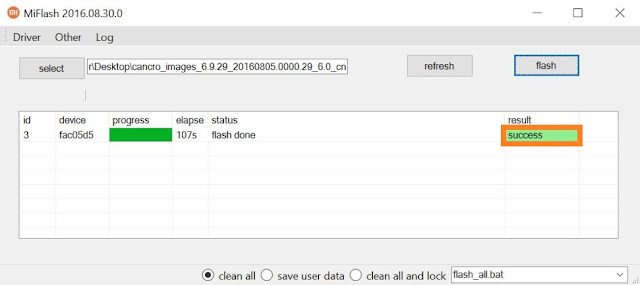
1.Ekstrak Firmware & MiflashTool
2.Buka MiflashTool.exe yang ada di folder Miflash,
3.Klik tombol select kemudian arahkan ke folder firmware
dengan cara klik kanan folder firmware " image" kemudian klik properties akan muncul location
Contoh / Example :
Location : C:\HP SOFT\lotus_global_images_V10.2.5.0.OFIMIXM_20190612.0000.00_8.1
4.copy location ke kolom select miflash , kemudian sambungkan perangkat ke pc pada mode fastboot dengan cara tekan tombol vol down + pwr
5.Kemudian klik tombol refresh ( cek id pada miflash apakah device sudah terhubung )
6.Jika Port Com sudah terbaca, silahkan klik flash untuk mulai melakukan flashing
7.Tunggu hingga selesai. Semoga sukses
Sesuaikan dengan perangkat yang digunakan, baik itu versi global atau versi china, jika setelah flashing hasilnya stuck di recovery mode untuk versi global silahkan flash lagi dengan versi china/russia
DOWNLOAD :
SP Flash Tool
MiflashTool & Driver
pass : tuserhpdotcom
XIAOMI_MTK_DA_Auth.rar
Recovery Rom MI PLAY Lotus :
miui_MIPLAY_9.6.27_fbbe37437f_8.1.zip
miui_MIPLAY_V10.3.3.0.OFICNXM_a3753aeffc_8.1.zip
miui_MIPLAYGlobal_V10.2.5.0.OFIMIXM_fcc94aedaa_8.1.zip
miui_MIPLAYRUGlobal_V10.2.4.0.OFIRUXM_8d75f47f0e_8.1.zip
Fastboot Rom Xiaomi MI PLAY Lotus :
lotus_images_9.6.27_20190627.0000.00_8.1_cn_5729be456a.tgz
lotus_images_V10.3.3.0.OFICNXM_20190610.0000.00_8.1_cn_2dbc27b889.tgz
lotus_global_images_V10.2.5.0.OFIMIXM_20190612.0000.00_8.1_global.tgz
lotus_ru_global_images_V10.2.4.0.OFIRUXM_20190618.0000.00_8.1_global.tgz
Jika flashing gagal menggunakan miflash silahkan bisa coba dengan cara kedua , menggunakan SP Flashtool , seperti tutorial dibawah ini
CARA FLASHING MENGGUNAKAN SP FLASHTOOL :
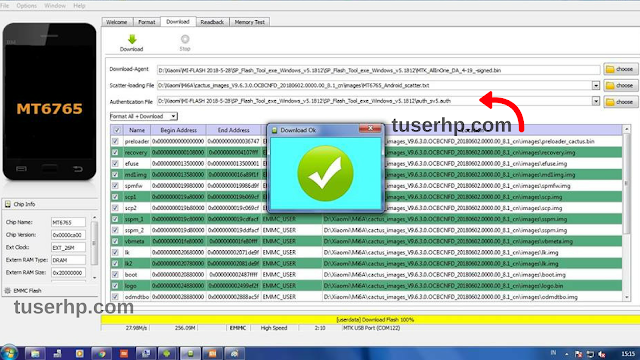
1.Ekstrak Firmware & SP FlashTool
2.Buka SP FlashTool.exe
3.Klik tombol pilih scatter isi dengan file scatter,txt kemudian download agent "MTK_AllInOne_DA_4-19_-signed.bin" dan Authentication file pilih "auth_sv5.auth"
4.Kemudian klik download , pastikan driver sudah terinstal di pc anda
5.Hubungkan perangkat ke pc via usb, jika masih tidak terdeteksi coba sambil tekan tombol vol up atau down
6.Tunggu hingga selesai. Semoga sukses
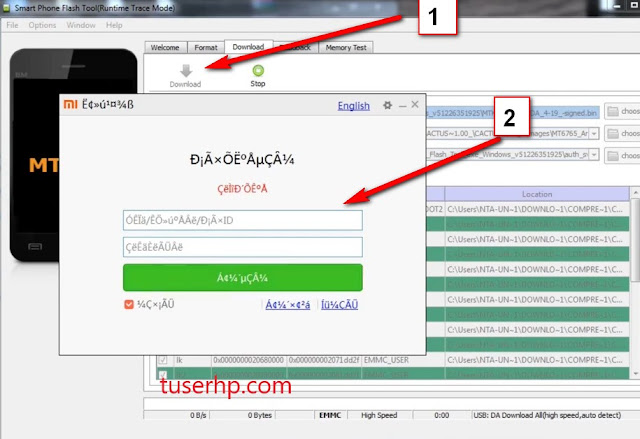
NOTE : "FLASHING USING SPFLASHTOOL LOGIN WITH AUTHORIZED MI ID"
TRY At Your Own Risk ( silahkan dicoba , resiko ditanggung sendiri )
Read more :
MiBetter Beta V0.52M
Remove MICloud Note 4 Nikel
Remove Micloud Redmi 5 Rosy
Remove Micloud Redmi 5A Riva
Remove MiCloud Redmi S2-YSL
Remove Micloud Redmi 4A Rolex
Remove Micloud Redmi 6A Cactus
Remove MiCloud Redmi 5A MIUI 9
Remove MICloud Redmi Note 5A Ugglite
Remove MiCloud Redmi Note 5 Pro Whyred
Remove MICloud Redmi note 3 pro Miui 8.5
#Extra Tag :
Firmware Xiaomi
mi play lotus
MI Play With Auth File
Cara Flash Xiaomi MI Play Lotus
Download Official Firmware Mi Play
Unbrick dead after flash xiaomi mi play
Mi Play Mediatek Repair Stuck Logo
Screen Lock Mi Play Mediatek
Mi Play Lotus Pattern Lock
Flashing Xiaomi Mi Play Lotus
Stock Rom Mi Play Mediatek
Mi Play Global Firmware
Fastboot Mi Play Rusia
Unbrick Xiaomi Mi Play Lotus
Cara Flashing Mi Play ( Mediatek )
